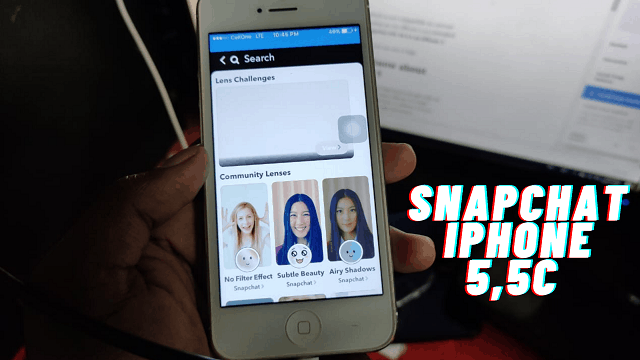I know many of you want to change the background color of your iPhone’s home screen and this can be done no matter which iOS version you are using but you must have iOS 16 or 17 Otherwise this will not work if you try to enable it on your iPhone 7 or 7 Plus or a previous model like iPhone 6 Plus will not work as no option for customization is exist

This feature was first introduced with iOS 16 All you need iPhone that at least supports iOS 16 like iPhone 8,8 Plus or iPhone X or later iPhones
Things you need to know about this feature on iOS 16
when it comes to changing the wallpaper and its background mostly you can change the background color of your iPhone there are multiple options available no matter whether you are using 16 or 17 or your iPhone you can enable it
so I tried to enable it on my iPhone XR and when I try to enable it works fine for me in iOS 17 which I am using right now as we can change the color, Gradient, choose any particular photos even we can blur the background which looks amazing to in home screen and its depend upon you choose and fit perfect for you
How to Change the background color on Your iPhone
To change the background color you need to first go to your setting you will find that there is a wallpaper option available you need to go to the wallpaper setting as there are two options available


choose the second one if you want to change the background color of your iPhone
now you have color, photos, and a blur option


if you want to change the background color you have to check out the color
Tap on the color and choose whatever color you want to select for your home screen




after choosing one of these colors tap on done
you successfully change the background of your iPhone


Now you can change the background of your iPhone I know it’s looking great for your iPhone home screen and there are multiple options out there to customize your home screen I enable it on my iPhone which is running I was iOS 17
Related Articles