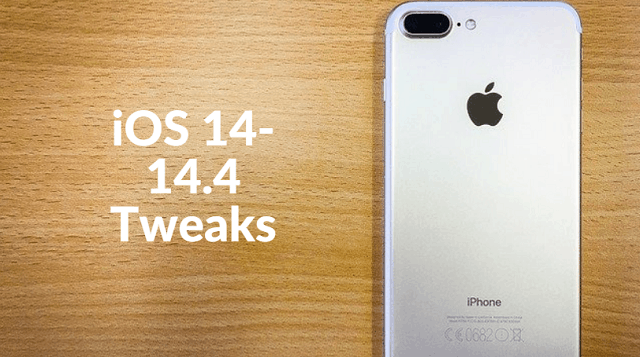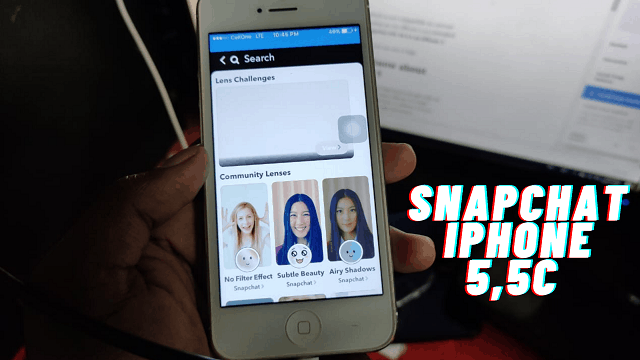Step-By-Step Process to unjailbreak iPhone without Any iOS Restore
Really it not actually consume your time while doing this unless you get idea how to do it for proper way in this will exactly tell from what steps you follow to do un-jailbreak your iOS 7.1.2 right now but before you start unjailbreak iPhone one thing to be noted that you doing iPhone rest not works unless if the jail breaking files not properly removed
If you really thing that un-jail breaking is possible with your iPhone might be I try to do this but really not works for me but really I want to share how you properly un-jailbreak your iPhone
Things You need before you unJailbreak iPhone
I saw many of you jailbreak your iPhone without taking any backup of the previous and this one of the major problem you simply jailbreak your iPhone which sometime wrong you firstly make sure you take a proper backup this will help you get back your iPhone not jail-breaking once so before moved to jail-breaking kindly make backup your Device so how to unjailbreak iPhone
How to Jailbreak your iOS 7.1.2 without iOS restore
As I already mentioned that if you really get backed pure iOS on your iPhone make sure you properly take a backup of your iPhone this will really help you to get back you iOS back without restoring your iOS or might be late you done mistake before backing up you starts jail breaking there after you want to get unjailbreak iPhone the backing up process no longer works for you in this time what you will do if I say what would be the simple fix unless you using iTunes it automatically start sync which really good check if you already Jail broken it might be chances that you backup still present there
But wait a Minutes
iTunes Pop-ups noticed that your iPhone is listed there first you need to stop sync process when you want get back your previous backup kindly do not sync while you jail breaking unless backup will not works each time you backup after backing up when you are in Jail broken status the jailbreak files where present were also backup as same time so prevent this first
What if Backup not Works
At the End if you noticed that backup is not working for you then you need to Restore otherwise you cannot be able get your stable iOS
Is this help you out
If help please do share and please like our Facebook Page to get updated rest