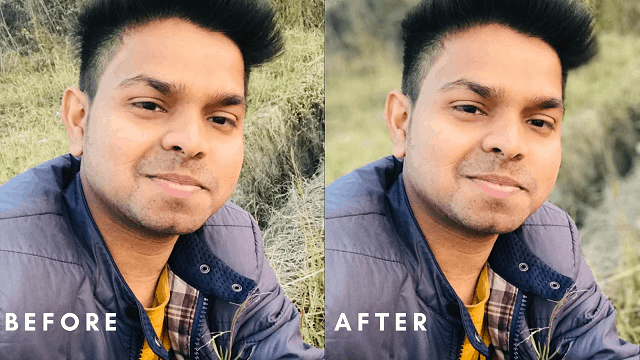if you are using iPhone XR and you are facing a charging issue on your iPhone which is quite common for me I have faced this type of problem and also fixed it myself but not always it all depends upon the condition involved Then you must know about this thing which may be going to help you to fix your iPhone XR Charging issue
I am aware of this but the main point is how you can fix the iPhone XR not charging
Things you need to know about iPhone XR Charging
iPhone XR was Released back in 2018 and this iPhone supports fast charging also you can charge it wirelessly which again is the plus point of having an iPhone XR I also shared a review where I explained about the iPhone XR
First, you need to identify that does it stopped charging or if it is stuck at 80% of charging for most cases 80% of charge optimizes charring after iOS 13 so no need to worry about that
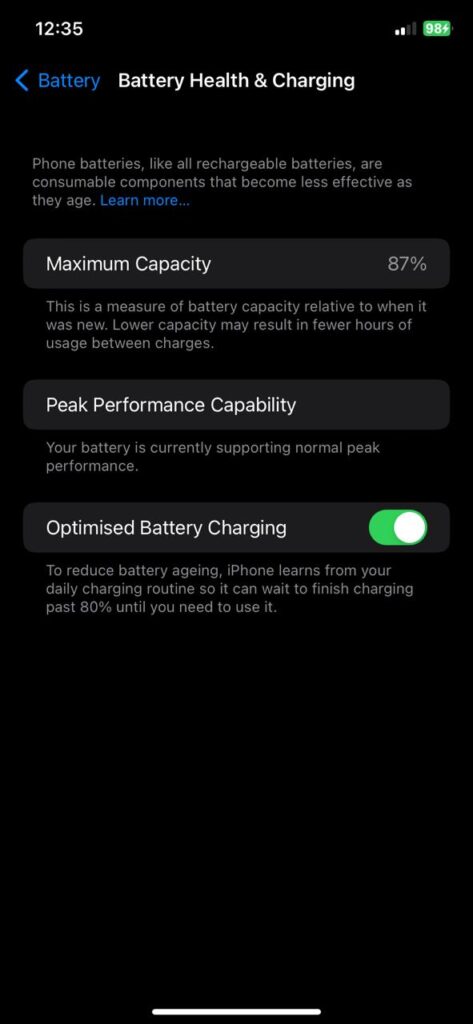
In the second case, if it’s not charging or a charging bar on the battery icon then you need to apply some fixes
How to Fix iPhone XR not Charging
As this is a charging issue so in most of the time you will notice applying some methods will fix however if there is an issue with the charging port then you also need to replace the charging port
you can try out the following methods that might help you out
Restart your iPhone First
First, you need to restart your iPhone as restarting iPhone will notify you that it’s charging if charged it will show up as charging on the battery icon of your iPhone you must verify it first
Clean your Charging Port
I think this is something that I have personally tested out with my iPhone which works as if looking out at the bottom of the charging port you will notice the dirt on it you need to clean with a toothpick don’t use a pin or something this might damage your charging port so do at your own risk
Check your Charging Socket
Next, you need to keep it in mind to check your charging socket which is getting the proper amount of power so try to change your charging socket first will help you to is this issue with the charging socket if it’s still not working don’t worry
Try Changing the Adaptor
This Thing you need to do first if your charging socket is working properly whenever you go to market or purchase any Adaptor online my recommendation is that you use the MFI-certified or original Apple adaptors
Change the USB cable
if you change the charging cable of your iPhone majority of people what they change their charging cable make sure you use only use MFI certified cables for getting a proper charge also your battery health will maintain and not drastically decrease
Update Your iPhone
This will be the last thing you can test if it works then great try updating your iPhone to whatever the latest version showing on your iPhone
In the end, if nothing works out for you all you need is to go to your nearest repair shops and recommend authorized Apple care