iOS 14.5 rolling out to iPhone and iPad’s but if you want to get back to iOS 14.4.2 then this guide will helpful for you best thing you doesn’t require any jailbreak, for now, means Apple still Signed iOS 14.4.2 but how long we don’t know which means you no longer able to downgrade later, for now, its possible to downgrade ios 14.5 to 14.4.2
Why to Downgrade iOS 14.4.2
Most of you want downgrade to iOS 14.4.2 but the thing is really working now and the answer is yes but if you want get back to the previous version as you want to use older once or it depend upon why you want downgrade it doesn’t matter you can
Which iPhone’s can be downgrade
Most of iPhone now updated to iOS 14.5 means if there is 14.4.2 stil signed means you can downgrade so which iPhone’s you can downgrade at this moment you can downgrade these iPhone’s
iPhone 6s
iPhone 7,7 Plus
iPhone 8,8 Plus
iPhone X,XR,XS Max
iPhone 11,12 Models
(Note that : No matter its working now will work in future)
How to Downgrade Your iPhone to iOS 14.4.2
In order to do downgrade your iPhone, it usually requires to have signed of ipsw which sometimes won’t available but if available so There is two way to do downgrade one you can do with iTunes or you can use third-party software’s such as 3uTools which help you do downgrade your iPhone easily with no issue how it is done right now first of first you can go with anyone
For iTunes
In iTunes you need go connect your iPhone in recovery
Download the firmware first
now open iTunes


update or restore choose restore(shift+right click)
and it will start restoring to iOS 14.4.2
With 3uTools
Open 3uTools
Connect iPhone in Recovery mode


Import/or choose local if downloaded before
and flash it(retain user data)
wait for when it done
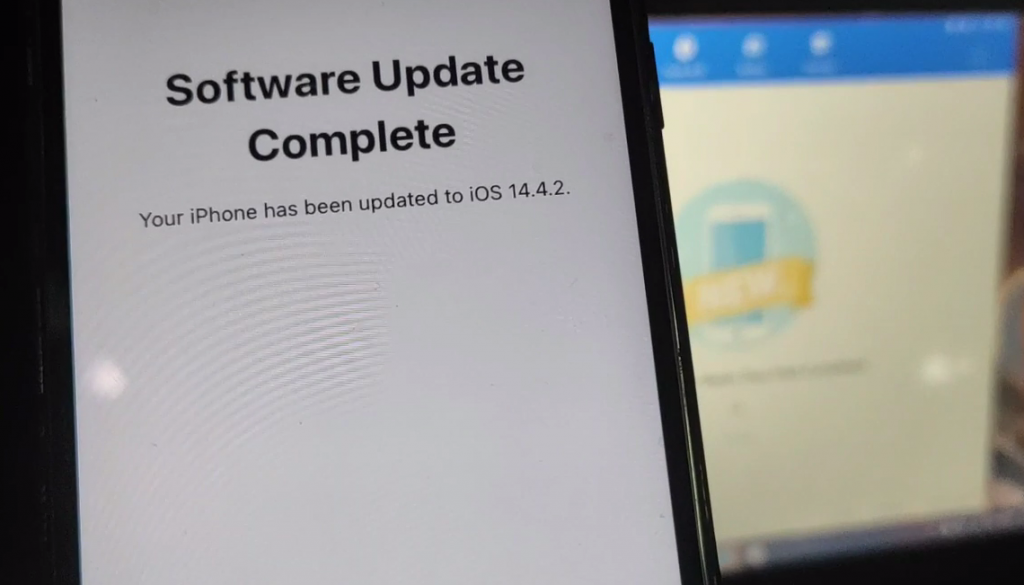
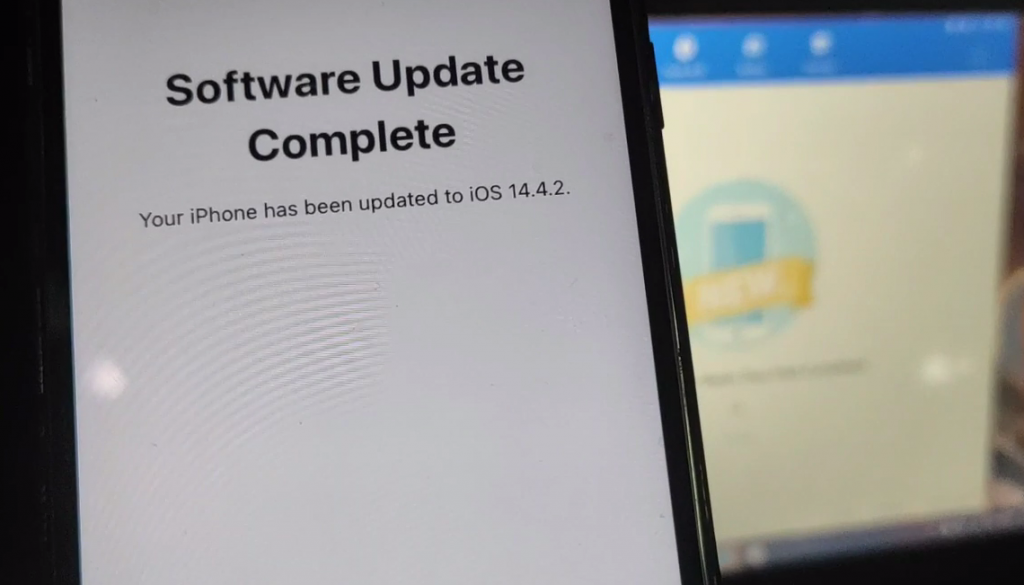
Congratulation you done
FAQ
Which iPhone i can downgrade ?
iPhone 6s and Later iPhone’s
Why i can’t able to do downgrade ?
if stop signing previous version that it will not work
do i need SSHH Blobs ?
No You don’t need
Do i Need Jailbreak?
No it works without Jailbreak
