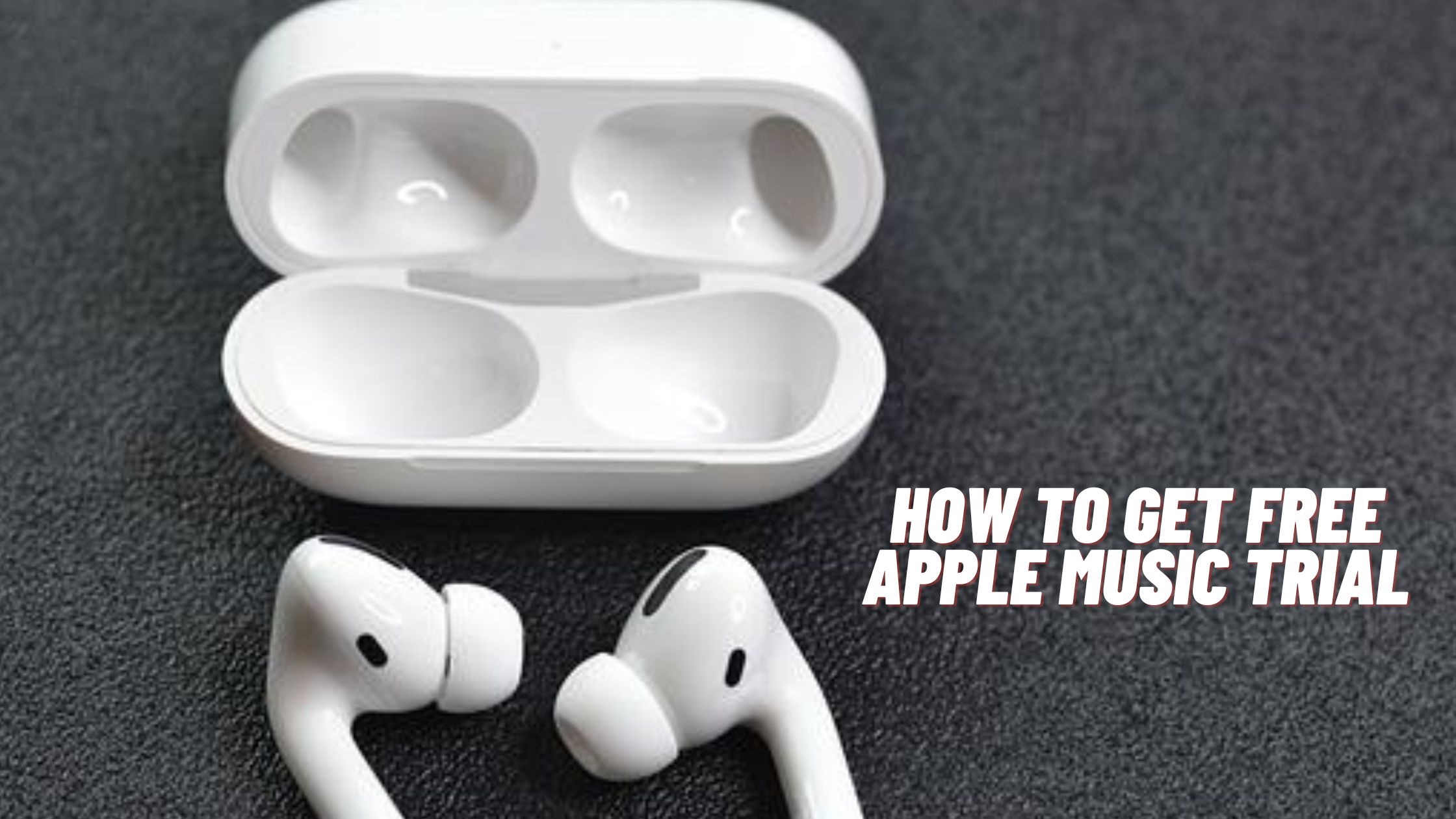As I used Most of the time an older iPhone rather then a new iPhone due few older iPhone still capable at least survive a nowadays and it doesn’t mean that all older iPhone usable While form last two years I tried iPhone 4,4s,5,5s,6s Plus and 7 and 7 Plus while found that were the last update provided by apple is actually runs not smooth as it need to run due we most opt for downgrade so how to Downgrade Any iPhone/iPad
Why to Downgrade Your iPhone
I know its been frustrating those who won’t able to use iPhone as smooth as they need to run and heat issue generally common but it doesn’t stop here while stock iOS apps are optimized such as clock, calendar, message but few apps apps runs not smooth mostly last version of iPhone
e.g iPhone 4 with iOS 7.1.2, iPhone 4s with iOS 9.3.6, iPhone 5c,5 with iOS 10 and iPhone 5s with iOS 12 and recently Apple Left Support for iPhone 6 and it stuck at iOS 12
As result New features on apps overall improved performance can be seen on apps but last compatible version are not run smooth on older iPhone as tried Snapchat for 9.3.5 and Instagram for iOS 7.1.2 you will find both are not smooth in run respectively on iPhone 4 and 4s due hardware is to old but it run perfectly on newer iPhone’s due upgraded spec
You Must have iOS 12 Nowadays
Once a time when iOS 8 is must have on your iPhone to run latest apps but in 2021 whole iOS Apps ecosystem is changed I not blaming anyone why apps move to newer iOS version as apps need to updated to prevent bugs and security issue and sometimes even it requires to move to newer iOS version
So, if try to explore app store even the iOS 10 also not cover most of apps which requires iOS 12 and iOS 13 and the live example can be seen Google Apps which updates frequently
What if We Downgrade iOS to Previous version
I know million dollar question why to move to old iOS version for me I need a stable apps ecosystem and stable performance on my iPhone and mainly in older iPhone’s not the latest one due latest iPhone’s hardware far enough to run system and apps smooth
I Tried to downgrade iPhone 4,4s even 5s also done with iPhone’s and its totally non-jailbreak method so it doesn’t need any jailbreak so just relax if we do downgrade so we back to previous iOS version which stable and run smooth as compare to latest one
Disadvantage of Downgrade
One of the Major Downgrade effect can be seen over apps were not support on downgrade firmware e.g WhatsApp will end support on iOS 8 in 2020 so if we used iOS 8 instead iOS 9 then after 2021 we need to move iOS otherwise we no longer able to use WhatsApp and even compatible version not support
And still You can use as normal for calls and SMS
How to Downgrade Any iPhone/iPad
If You want to downgrade any iPhone/iPad so you need to know that you must take a backup of current and there after we moved to downgrade as your data will deleted in this process so on it restore
First step is to backup if done
Then,
You need PC or Mac to Process Next step
And Install iTunes in Your PC or Mac
For Windows
For Mac
After Successfully Installed iTunes
Note That
Android2techpreview is liable for any damages you are doing at your own risk Check out our Disclaimer
Thereafter, We Need to Downgrade iOS Firmware Make Sure You Downloaded the Signed Firmware Thereafter We need to back on iTunes
If Your iPhone is listed(if not listed downgrade version then the Apple not signed luckily for iPhone 4s iOS 6.1.3 is Signed)
iPhone 4 GSM( iOS 7.1.2 version)
iPhone 4 CDMA( (iOS 7.1.2 version)
iPhone 4s (iOS 6.1.3 Signed)
iPhone 5 (iOS 10.3.3)
i Have iOS 9 Installed and going to Downgrade to iOS 6

Then Choose for Restore

For Windows(shift+Right click)
For Mac(Hold Down Option Key and click update)
This interface will pop-ups
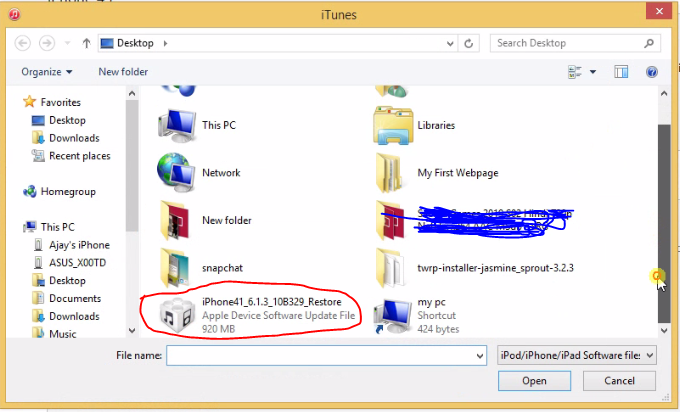
Now select and start restore
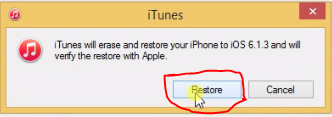
It takes some time to restore
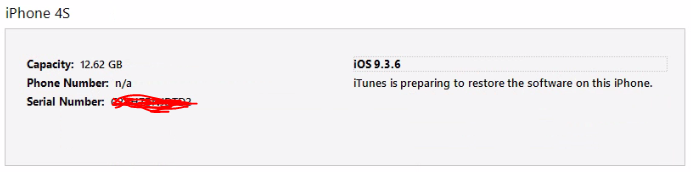
There after you get back to your previous version
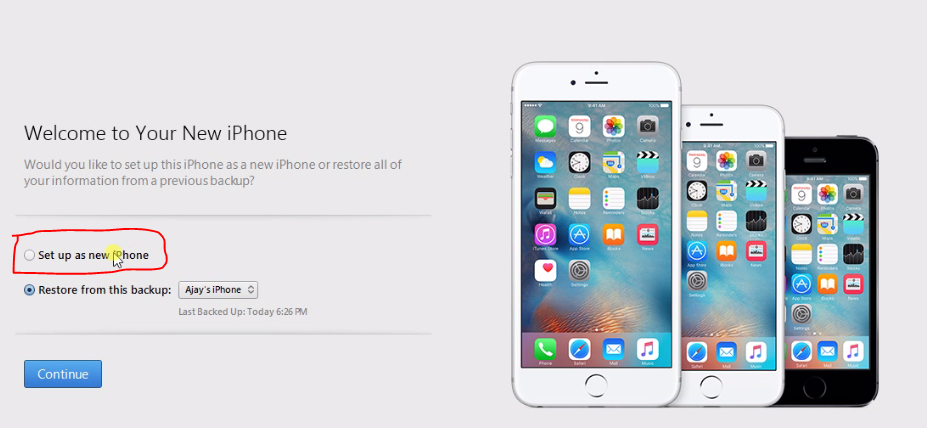
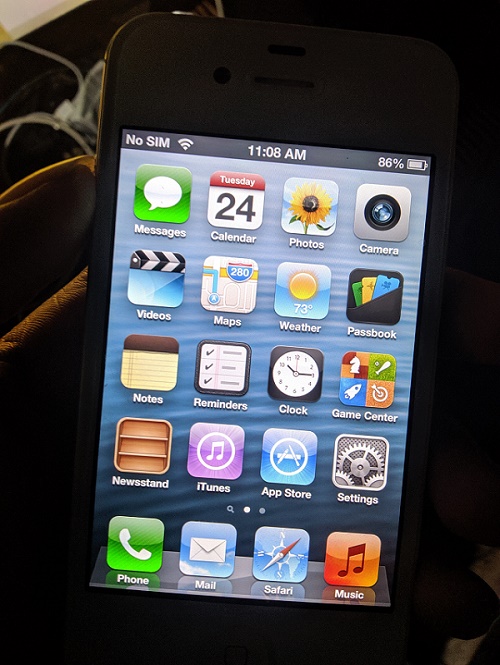
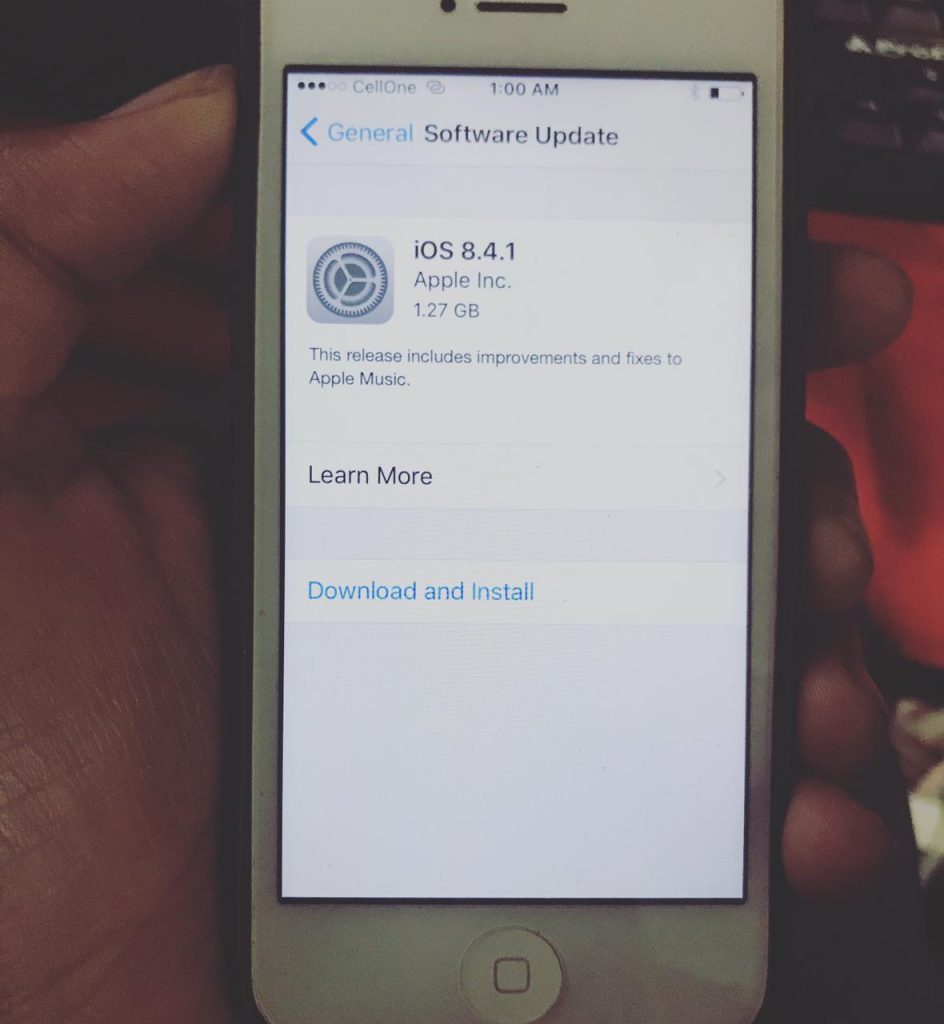
So, this how to downgrade any iPhone/iPad