When it comes to play pubg especially on iPhone’s so its better to play with good specs but surprisingly older iPhone’s running PUBG so far with overall optimize wih iOS but really it runs smooth as you aspect to play with I played Pubg on other iPhone such as 7 and 7 Plus where the graphics go up-to HD so game-play good comparing older iPhone’s so is there is way to fix lags on PUBG
Things you need to know about Pubg on old iPhone
Older iPhone’s still runs most of the games such as GTA, San Andreas so on however pubg also in the list but believe or not I don’t know how it still compatible with older iPhone’s if we looked out to iPhone 7 where’s HD present and the gameplay pretty much good as compare with and its biggest lack its hardware due you find Better graphic on 7 and 7 Plus even buttery smooth on iPhone 12,13 Models
When it comes to play PUBG which still possible with older phones but it doesn’t mean we can play even in iPhone 4,4s which not possible even iPhone 5 not supported for PUBG
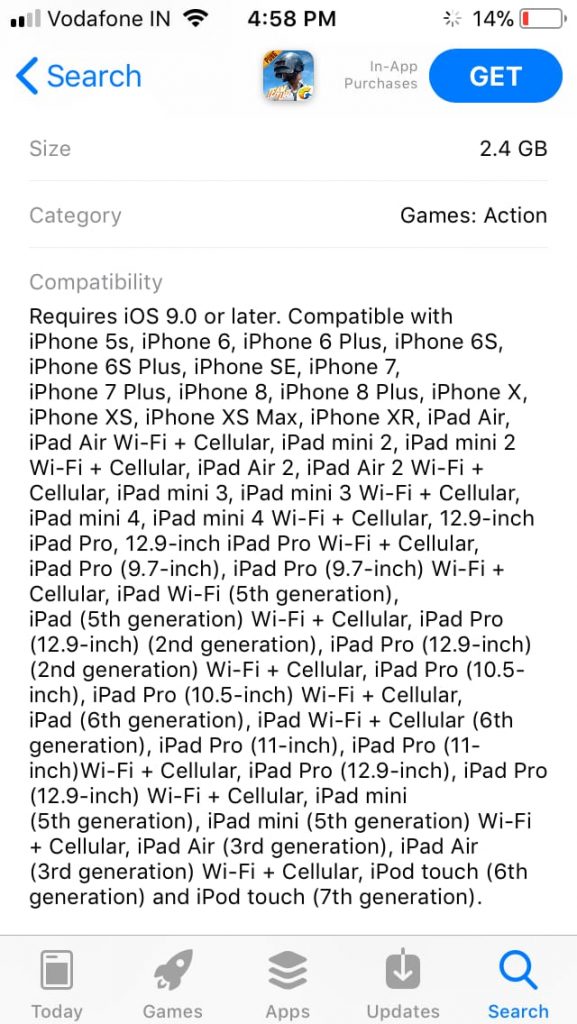
Supported iPhone’s for PUBG
- iPhone 5s
- iPhone 6,6s,6s Plus
- iPhone 7,7 Plus
- iPhone 8, 8 Plus
- iPhone X,XS, XS Max
- iPhone 11, 11 Pro , 11 Pro Max
- iPhone 12, 12 Pro, 12 Pro Max, 12 mini
- iPhone 13, 13 Pro, 12 Pro Max, 13 mini
Also Read, PUBG Lite Available Country
Headphones for PUBG Mobile Under 500
Why does lag on iPhone 5s,6

The iPhone 5s,6 provide great value unfortunately its stuck with iOS 12.5.5 while gaming on this iPhone is quite good for casual games but when it comes to games like this the more specs you have the game will be flawless
First You need to know that the last graphics goes up-to Medium and we can’t go HD so you will find some graphics issue’s which is obvious on iPhone 5s, 6 but we can optimize it to have minimal lags on it
How to Fix lags on Pubg on Older iPhone’s
Things we can do reduce lags as may this doesn’t mean lag won’t proper fix
- Use Do Not Disturb : You can also use DND but i don’t use if necessary you can also turn it on
- Low Power Mode Must off : if you good game-play then turn off low power mode but you will find battery drain fast comparing to low mode
- Reduce Transparency : Reduce Transparency will defiantly help you come out with lags as you iPhone get boost on battery
- Turn off all Notifications : If You Turn off Notifications than differently you get rid out notification which sudden pops-ups while playing PUBG most of time Device lags while notification popups
- Choose Normal Wallpaper : Don’t Choose for High Contrast theme you can opt out for
- Disable SIRI : Turn off Siri if you need it depends upon you
- Disable Background App Refresh : Disable App Refresh while apps in background this will also help you while playing PUBG
- Play With Good Internet (WIFI Recommended) : if Your Internet Speed Good if You getting low ping between 80-100 then defiantly you want get lags so if you are getting higher ping may face lags
Hope it will Help to Reduce Some lags on Pubg in Older iPhone’s


