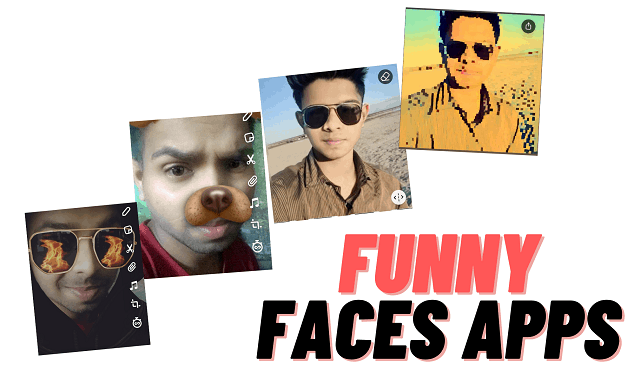How to Enroll Apple beta Program for iOS 10.3 beta
The iOS 10.3 the whole new features added as now it was Public testing in Beta version there lot more new features were seen in iOS 10.3 the main cause launched the iOS 10.3 in beta Apple actually wants from the public to check out this beta version after release the Final Build As previously you know that what are the new features were included in the iOS 10.3 so how to Enroll Apple beta Program for iOS 10.3 beta
See, The iOS 10.3 Brings new cool Features
How to install the Public beta of iOS 10.3
There is simple process to get this beta version into Your iPad, iPhone And Mac as updating to beta version included lot more new features but updating to beta version you may experience lot more bugs but if still want to update to the Beta version into your iPhone , iPad or Mac you can update right now here the Step to Step Guide
How to enroll Apple beta Program Right Now
Make Sure you are Ruining iOS 10 saidly for the iPhone 4S there is no more update from them later iPhone, iPad can enroll by doing simple step or before you sign up for that no more need to do again but if not you can follow this
First
- Go to here Apple beta Program(beta.apple.om)
- Enter Your Apple ID
- Sign In
- Then agree terms
- Than you eligible to download the beta program
- Now
- Tap on iOS Section
- Tap for iOS secti0n
- Tap to install
- Again agree the agreement
- Tap install Again
- Then Restart you iDevice
Installing process
To install iOS 10.3 visit software update on your iPhone or iPad
- Lunch setting
- Tap on General
- Once update are arriving
- Tap to Download and install
- Enter your Passcode
- Agree Agreement
- And Confirm
- Alter reboot it installs properly
- Now you’re Done