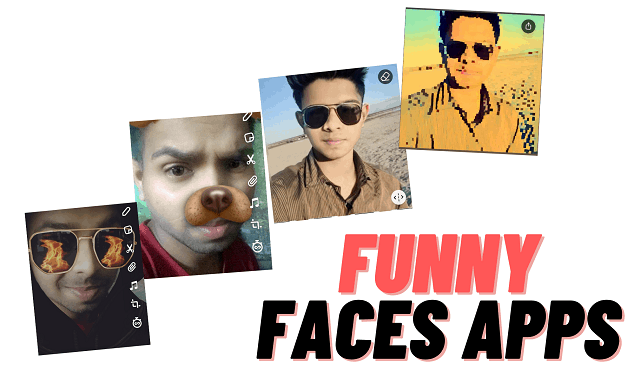No doubt everyone needs a better camera with some extra features but when it comes to iPhone 7 and 8 you won’t get the portrait itself so is there is way to get Portrait mode in iPhone 7 and 8
Well for the first you don’t required any jailbreak itself means you can do it without having any jailbreak
Why iPhone 7 don’t have Portrait Mode
iPhone 7 and 8 no doubt can still capture better photos but i don’t think without having a portrait mode it feels something is missing on the camera due its only have single camera but Plus Models have two camera setup so with dual setup its easy to capture portraits
its doesn’t we can’t get the portraits with iPhone 7 and 8 and here you don’t requires to have Plus models
Also Read, Why iPhone 7 is better than 6s
Can we able to captures portraits on iPhone 7 & 8
Reality is that iPhone 7 and 8 won’t actually able to takes portraits due to its hardware requirements but other hand if we go to the iPhone XR and SE 2020 where’s they capable to capture great portrait photos
if iPhone 7 and 8 can’t captures portrait so is there is way to get the portrait
Yes, There is way to get it
How to get Portrait mode on iPhone 7 and 8
if our iPhone 7 and 8 can’t take portrait than we can still get the portrait with the help app that allows to adjust depth control with really makes your photo look like it captured with portrait enabled camera’s
How to done
First Download the app which is free no need to pay for it
First you required to capture a photo or if you have the photo on you camera roll so you choose on of them start adjusting the depth



So, this requires to first you clicked your photo and you need to adjust the depth i think its not bad if you have single camera setup this how portrait mode on iPhone 7 and 8
For More You can updated with us on Instagram