iTunes can be utilized for many purposes and it’s essential to have it on your PC or Mac without having it you can’t sync anything into your iPhone even those who want to update iOS or downgrade will not work I used it to sync my iPhone data into my PC
I found something that when Installed Windows 10 on my PC its start showing driver issue’s like driver not found which is frustrating In This explain few things you can try to fix this issue on your PC
How this issue Appears on Windows 10
The thing I understand is that in my case I usually download Itunes from its official site but on the download page its redirect me to Windows Store, however, it good to go with the store but when it starts taking download I thought it would be great to wait for finalized
When I open it it shows “Driver not installed“

How to Fix iTunes Driver not Installed for Windows 10
Drivers issues can be fixed in many ways so here share some ways to rid out this issue
Check Any Windows Update is Available
First, you need to figure out that is there any update is pending you can check it by going to the search tab “Check for Updates” if updates are pending it will show in pending otherwise it shows that “Windows in Updated“
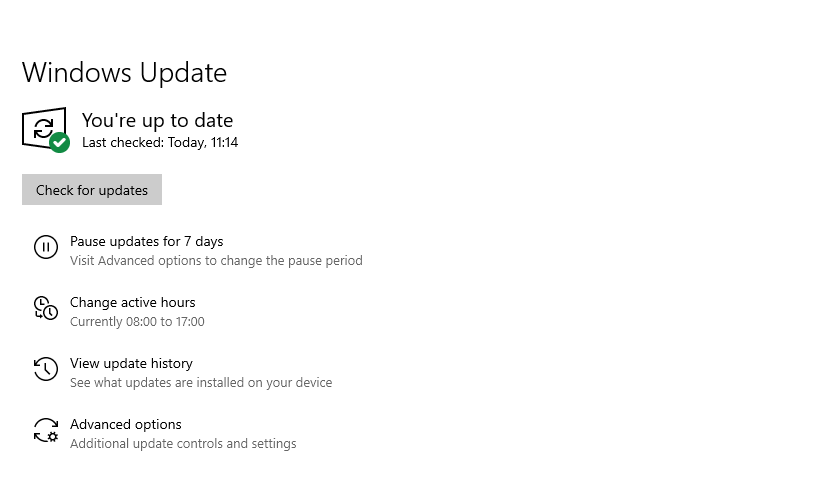
Try to update the Windows Drivers
You can also try this first you need to go to windows Properties by Pressing the Windows+PB button and then look for the device manager now first check does it installed properly if not then install it by check “Scan for hardware changes”
Now’ On Portable Devices it shows “Apple iPhone” try to update the driver or disable then enable it
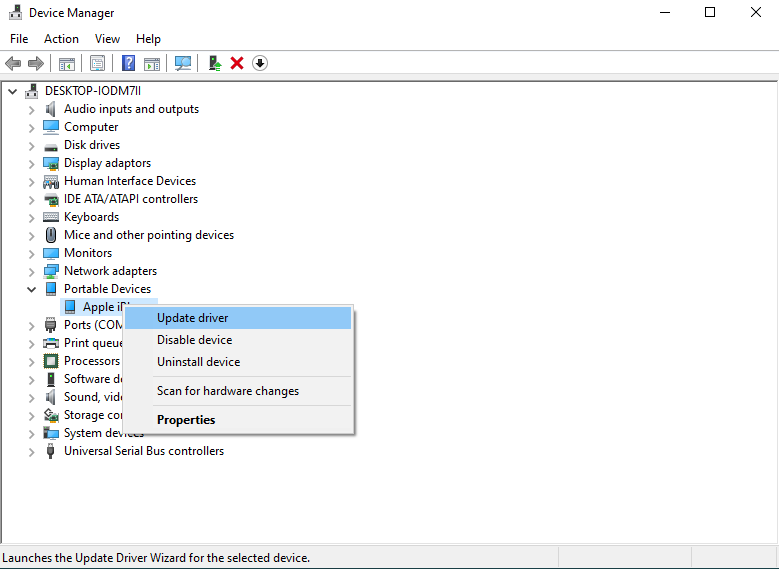
Uninstall the iTunes downloaded with Windows Store
if there is no updates are pending try to uninstall it again download manually with the “Looking for other versions” choose your version if you are on 32-bit or 64 bit after download try connecting your iPhone your issue might be fixed all you need to do is uninstall with windows Store if not visible on Programs
Try to follow these things to fix iTunes driver not installed on Windows 10

