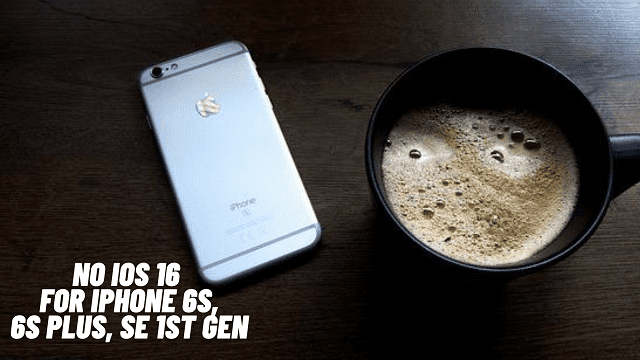How to Flash Lineage OS 14.1 Right now On Redmi Note 4 with TWRP
Xiaomi Devics are now getting Android Nougat which recent update of Android Nougat update can be seen on Redmi Note 4 however this update won’t brings MIUI 9 the update still supports currently the MIUI 8 means there is something which still missing on this update MIUI really Looking not great in aspect compare with Stock UI which not similar if really don’t like the UI of MI which I also don’t like yet
Things you may Know before Installing
MIUI is Kind of Layer which MI customize there is tons of theme right now available to its store and can be downloadable but few of us don,t like the MI UI Layer Every smartphone have their own unique customization
If you are looking for installing Lineage OS into your Redmi Note 4 So you can able to install Right now at few clicks worried about Lineage OS is this is Official Yes it Actually Official However it not directly download from MI this was truly based on Lineage OS Android Nougat version Stock with No bloatware links are given below for Download
Download Requirement
Download Lineage OS 14.1
Pre-Installation Set-up
Make Sure you Properly backup your Device
Make Sure Your Device has charged at least 70%
This Was Only For Redmi Note 4
Don,t Try to Flash into Other Devices
Before you install
Android2techpreview is not responsible for any damages you are own Responsible
So, now you cannot be able to Flash Lineage OS Directly you need lot more things to done which starts with Unlocking OEM its Really require otherwise there is no way to flash and then you need a custom Recovery a Stock recovery only can able to install Stock update not made for installing custom
OS
OS
After Done these steps now you can be able to flash Lineage right now