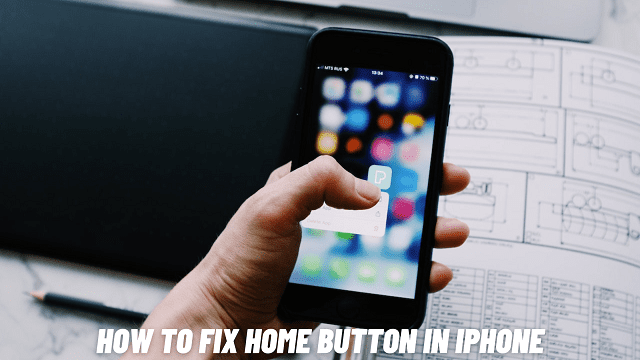How To install The GApps On the CyanogenMod 13
Why You should install the Gapps on your Device after flashing the CynopgenMod 13.You miss out The App Store E.g The Play Store but when it comes out run those apps that need to be run Without having the Google Play Service and you cannot think you can run a device without App store and the Google Play Service
So, while comparing the Stock Phones like Nexus And the Android One Also Run with the Google Provided Stock App without having Google Apps cannot think about the Android. But Some Apps are no of the Use. You can uninstall those Apps but talking here how you install the Gapps this goanna should help you
Download the Gapps First from here
Now,
Here Are Step by Step Guide that you can easily able to install the Gasps with the Smooth Installation so, look out here
.Before Installation, Are You Running the Android Marshmallow(CyanogenMod 13).if you won,t install the CyanogenMod
- power off your Device, make sure You Have sufficient charge ay least 80%(Recommended)
- Reboot to your Recovery Mode
- For the Smooth installation make Sure you “wipe” the cache an the dalvik data
- Install the .zip file you just download
- If Done Successfully now
- Reboot your Device
At the End You Successfully Install the Gapps.
.