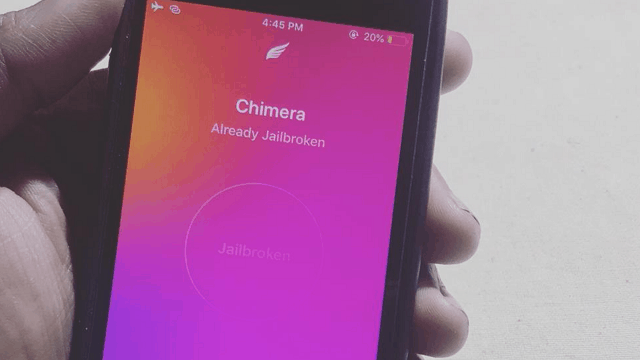How to take Screenshot in iPhone X after dead of Home button
Are You using a iPhone X and really and don’t know How to take Screenshot in iPhone X after dead of Home button while you may know that home bottom is the one of the button which an iPhone depends to operate to go Menu, showing task manger and also while taking screenshot so how to take Screenshot in iPhone X there is more stuffs possible with earlier iPhone with home button now what there is no home button actually on iPhone X so how to few basic task from your iPhone
In this post we will tell you how to take Screenshot in iPhone X while if there no have a home button so now first you have to know that however iPhone X have no home button but still you can perform your task while you using in your older iPhone with home Button
Things you need to know about iPhone x
Well iPhone X or 10 well everyone know that this iPhone X is announced back at 2017 in September but officially released in November 3 in 2017 so why this iPhone X is one of the most awaited once in order to know this you have to know its officially powered with iOS 11 and including iPhone 8 and iPhone 8 Plus its running Apple’s A11 Bionic chip currently running with iOS 11.1.1 it available right now with 64/256 GB storage
See below the iPhone X Button
How to Take Screenshot in iPhone X Right now
In order to take screenshot as you can see on above picture you need to press and release the volume and side button at same time and your can able to take screenshot easily