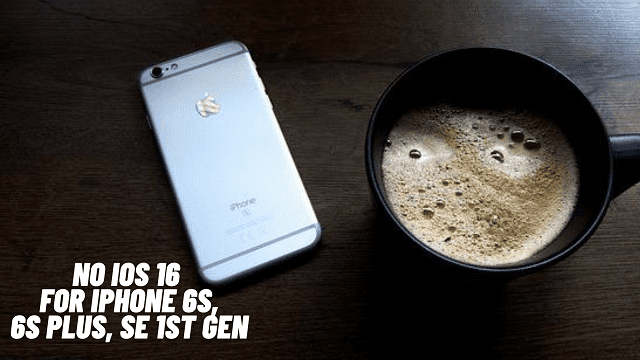Microsoft office comes with it’s most useful software’s that I don’t think without of it we can do things faster it combines Word, Excel, PowerPoint, and more tools that must have into our PC and Desktop but it also available to mobile platforms such as Android, iPhone, and iPad but In iOS, you require iOS so Microsoft Office for iOS 12.5.6 is working
Usually, it requires an iPhone to have at least iOS 15 earlier its on iOS 13 and later but if you have iOS 12 on your iPhone 5s,6, and 6 Plus which means you can’t able to install it unless you purchased it before but the thing Is Microsoft office is working on iPhone 5s,6 and 6 Plus

Things you need to know about Microsoft Office on iOS
Microsoft Office combined Word, Excel, and PowerPoint but now more things added such as one-note, Lync, etc it is available on PC, Mac, and even on Android & iOS
Microsoft Office requires at least iOS 15 and later as so on my iPhone 7 Microsoft office is running which currently updated to iOS 14.4 and most of the apps requires now iOS 12, however, apps started to move to iOS 13 as well but
How to Install Microsoft Office in iOS 12
Most of You running iOS 12 and have iPhone 5s,6, or 6 Plus, and its works perfectly so how I downloaded it you need to follow the steps to get downloaded into your iPhone you just require to have an additional iPhone so you can purchase the app and thereafter you need to download it back to your old iPhone 5s,6 and 6 Plus
Is Microsoft office working on iPhone 5s,6

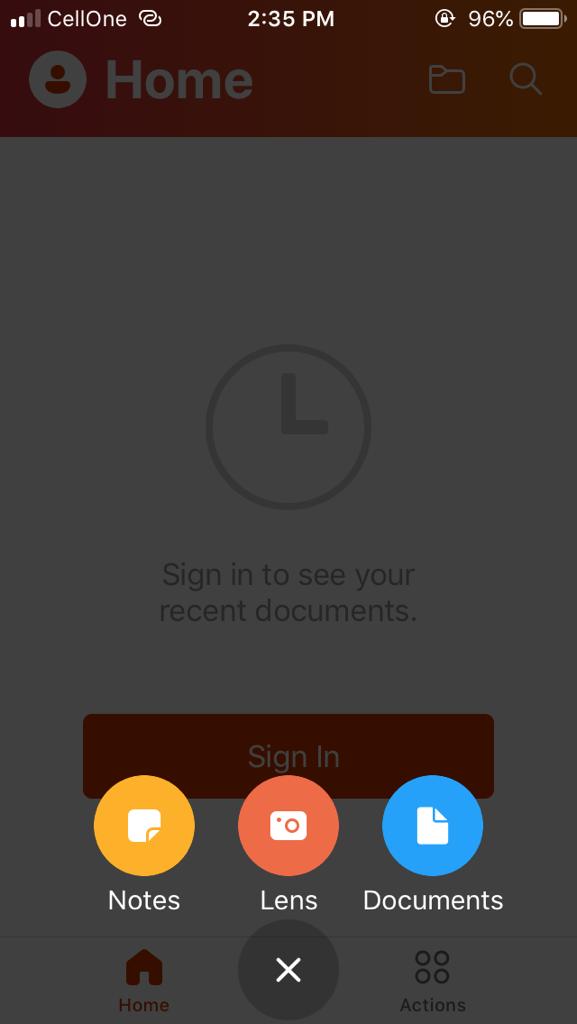

The thing you need to know is that Microsoft office is working on iOS 12 and I share some screenshots that you can see that it’s working properly you can edit and create Word, Excel, and Powerpoint document
This is how I installed Microsoft Office for iOS 12.5.2
What if you can’t able to install it you can also go for an alternative
Also, Read, Download older version of ios apps