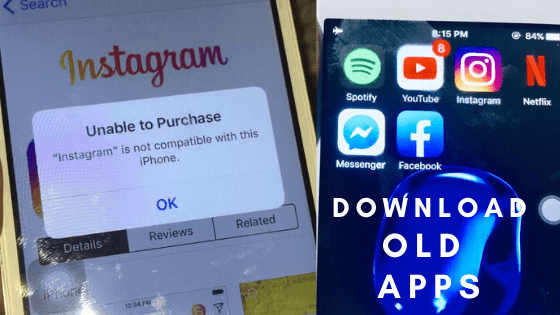Download and Play Need for Speed in Any Android (Full Guide)
Post Contains
Introduction
Things You know Before installing
Gameplay Clip
Downlaod Requirement
The Need For Speed Most Wanted it time to Gear up your Gaming with One of the Most Played Game which is Definitely Everyone one favourite however when played in your Friend Mobile or Neighbour I know the Excitement Gearing up in your Hand to Play into your Device heard the Game Because its Paid and for Playing it you have to Purchase But Don’t worry we take your NFS for Free Cool
Need to Know Before the Installing Need for Speed into Android
Most Games or Apps comes with Single APK file which can be in Any Android For E.g if you have Play earlier Games like Temple RUN, or Subway Suffers however if ever been Played Asphalt which is Currently Free On Google Play you may notice that After Downloading the Asphalt one Additional File Downloading that Additional File Called OBB file it Contains the Whole Data of Game if OBB file Missing that means NFS also won’t Run in Order to Run Properly we need the OBB file
Here Is the GamePlay
Download Requirement
NFS APK File OBB File(click here)
Make Sure You Download the Both of these Files
(Keep eye on below if do wrong it won’t work)
No matters which Device is you are using yet but in Order to Run This you Need Android 4.0 or Later otherwise it won’t work really I Tested So However if you are using the Latest Version of Android or Android 4.0
Step 1 Installing APK
Make sure you install the APK file First
When APK File Installed
At the End Left Place the OBB file
So you well know what to do right now